
From time to time WordPress websites get attacked by hackers. Prevention and monthly maintenance is the best way to avoid an attack. We always ensure that every WordPress website we create is using the latest version of WordPress and that all plugins are up-to-date when the website is ready to launch. However, without monthly maintenance your website could be missing out on crucial WordPress version updates and also vulnerabilities in outdated plugins may become evident.
Backing up all of your website’s content and database
Without a doubt, keeping an up-to-date backup of all of your website’s files, content and database is the safest way to ensure that your website will always be safe. No matter what happens you will always have a saved version of the website to pop back up online at any time. We usually recommend that all of the website’s content is backed up every 2 – 4 weeks based on how often new content is added.
Updating your website’s WordPress version
WordPress sporadically releases version updates and it’s important that your website is always using the latest version. Most of the time the version updates are simply to increase security and remove any vulnerabilities. It’s vital to ensure you have a complete backup of your website files, content and database before preforming a WordPress version update.
Keeping your website’s plugins up-to-date
WordPress plugins are coded files which extend the basic functionality of WordPress. An example could be a plugin that adds a contact form to your website. Plugins are often written by external developers and are released to the public for use through the WordPress Plugin Directory. Using plugins in custom WordPress websites is common practice amongst website developers and rarely cause problems as long as they are maintained and kept up-to-date.
Leave a Reply